FIVE BENEFICIAL WEBSITES TO CREATE VIDEO AND ANIMATION
One of the activities that teachers often do with the help of computer is to create a video. We often create videos for both to create content for class and to share something done with the community. Today, increasing interest for social media, desire to share your activities with others have made creating and editing video skills important for teachers. Here we highlight websites offer various effects and templates to create and edit videos.
Kizoa is one of those websites where you can create new videos by using videos and photos. While preparing videos you can use templates or you can make video design by yourself. It is a good choice for those who want to use different effects in their videos.
Link: https://www.kizoa.com
Sparkol is a resource that allows you to create a video in a different format. More specifically, you can easily use it to create “by hand or pen made” video.
Link: https://www.sparkol.com
Adobe Spark is one of programs offered by Adobe company. In addition to video, on the site it is possible to create a poster, infographic and so on. While preparing videos you can use templates or you can make video design by yourself.
Link: https://spark.adobe.com/
Moovly is a website for those who want to use different affects and animations in their videos. It is possible to create a video by using photos and videos. You can use this website, if you want to create a video with animations.
Link: https://www.moovly.com/
Powtoon is a simple and easy to use tool to create videos with animations. It is a great resource to create colorful animations and videos which takes attention of children. While creating an animation you can use photos and videos both you downloaded and provided by the tool.
Link: https://www.powtoon.com
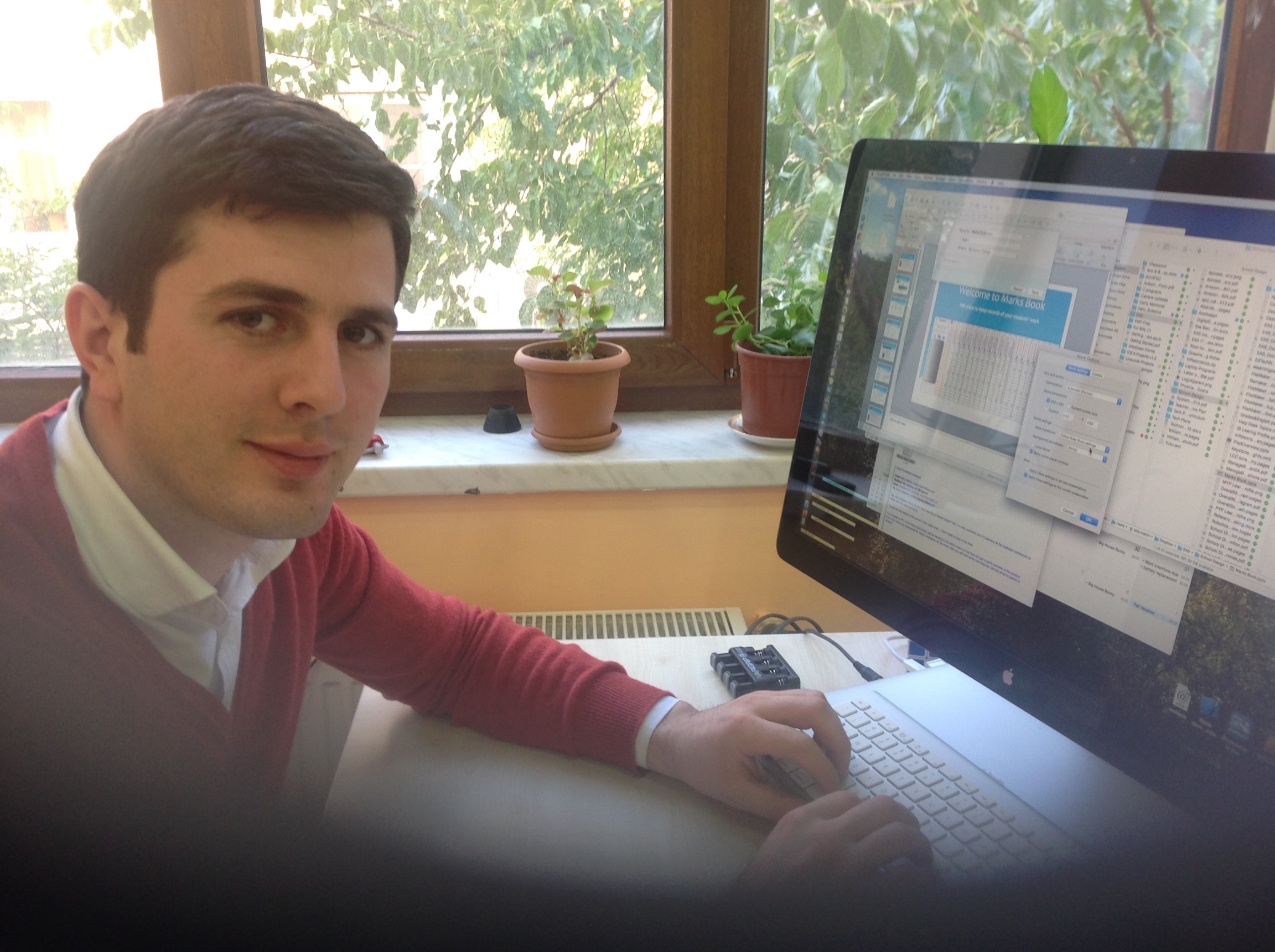 Elvin Aliyev Elvin AliyevDigital Learning & IT Coordinator Email: [email protected] |




